Building Your Dream Project: The Importance of Schematic Design Architecture
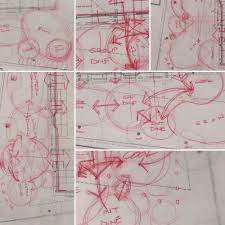
Schematic Design Architecture: The First Step in Creating Your Dream Project
When embarking on a new construction project, the first step is always the most important. Schematic design architecture is the process of creating a preliminary design that outlines the basic parameters of your project. This stage is crucial as it sets the foundation for the entire project and helps to ensure that your vision becomes a reality.
Schematic design architecture involves working with an architect or designer to develop a rough sketch of your project. This sketch will include basic elements such as room layouts, building footprints, and site plans. At this stage, it’s important to have a clear idea of what you want to achieve with your project so that you can communicate your vision effectively.
The schematic design process is an iterative one, meaning that it involves multiple rounds of revisions until you arrive at a final design that meets all of your needs and requirements. During this process, you’ll work closely with your architect or designer to refine the details and make sure that everything is just right.
One of the main benefits of schematic design architecture is that it allows you to see how your project will look before construction begins. This helps to ensure that there are no surprises down the line and that everything is built according to plan.
Another benefit of schematic design architecture is that it allows you to make changes early on in the process when they are still relatively easy and inexpensive to implement. This can save you time and money in the long run by avoiding costly mistakes or changes later on in construction.
In addition, schematic design architecture can help you stay within budget by identifying potential cost-saving measures early on in the process. By working closely with your architect or designer, you can identify areas where costs can be reduced without sacrificing quality or functionality.
Overall, schematic design architecture is an essential part of any construction project. It provides a solid foundation for all subsequent stages of development and ensures that everyone involved in the project is on the same page. By working closely with your architect or designer during this stage, you can create a design that meets all of your needs and requirements while staying within budget.
7 FAQs on Schematic Design Architecture: Key Elements, Materials, Building Codes, Software Tools, Resources, and Sustainability
- What is the process for creating a schematic design?
- What are the key elements of a schematic design?
- How do I choose the right materials for my project?
- How can I ensure that my design meets local building codes and regulations?
- What software tools are available to help with schematic design architecture?
- What resources are available to help me understand schematic design principles?
- How can I incorporate sustainability into my schematic design architecture project?
What is the process for creating a schematic design?
The process for creating a schematic design typically involves the following steps:
- Programming: This is the initial stage where the architect or designer meets with the client to determine their goals, needs, and requirements for the project. This includes discussing things like the purpose of the building, how it will be used, and any specific features or requirements that need to be incorporated.
- Site Analysis: The architect or designer will then conduct a thorough analysis of the site where the building will be constructed. This includes assessing factors like topography, soil conditions, drainage patterns, and access to utilities.
- Conceptual Design: Based on the programming and site analysis, the architect or designer will begin developing a preliminary design concept for the project. This includes creating rough sketches of floor plans, elevations, and site plans that outline basic parameters such as room layouts and building footprints.
- Design Development: Once a preliminary design has been established, it’s time to refine it further through design development. This involves working with the client to make any necessary changes or modifications to ensure that their needs are fully met.
- Construction Documents: Once all revisions have been made and approved by the client, detailed construction documents are created that include all necessary information for construction such as specifications for materials and finishes.
Overall, creating a schematic design involves close collaboration between architects or designers and clients to ensure that all needs are met while staying within budget constraints. The process can take several weeks or months depending on the complexity of the project but is an essential step in ensuring that your dream project becomes a reality.
What are the key elements of a schematic design?
The key elements of a schematic design depend on the type of project, but generally include the following:
- Site Plan: A site plan is a top-down view of the property where the project will be built. It shows the location of buildings, parking, driveways, and other features.
- Floor Plans: Floor plans are detailed drawings that show the layout of each floor of the building. They include room sizes, door and window locations, and other important details.
- Elevations: Elevations are drawings that show what the building will look like from different angles. They show details such as rooflines, windows, doors, and materials.
- Sections: Sections are drawings that cut through the building to show its internal structure. They show details such as wall thicknesses, ceiling heights, and structural elements.
- Materials: Schematic designs may also include information about materials to be used in construction. This can include finishes for floors, walls, and ceilings; roofing materials; and exterior cladding.
- Mechanical Systems: Schematic designs may also include basic information about mechanical systems such as heating and cooling systems, plumbing systems, electrical systems and lighting layouts.
- Landscaping: Depending on the project scope or location it may be necessary to include landscaping plans with schematic designs which would outline outdoor spaces such as gardens or recreational areas.
These elements are just a few examples of what might be included in a schematic design depending on the project type and scope but they provide an overall idea of what to expect in this stage of architectural design process. The goal is to create a preliminary design that communicates your vision effectively while providing enough detail for all parties involved in order to move forward with confidence into further stages of development for your construction project.
How do I choose the right materials for my project?
Choosing the right materials for your project is crucial to achieving a successful outcome. The materials you choose will impact the cost, durability, and aesthetic appearance of your project. Here are some steps to follow when choosing the right materials for your project:
- Determine your budget: The first step in choosing the right materials is to determine your budget. Knowing how much money you have to work with will help you narrow down your options and choose materials that fit within your budget.
- Consider the functionality of the space: Think about how the space will be used and what kind of wear and tear it will experience. For example, if you’re renovating a bathroom or kitchen, you’ll want to choose materials that are durable and resistant to moisture.
- Think about aesthetics: The materials you choose should also match the overall aesthetic of your project. Consider factors such as color, texture, and style when selecting materials.
- Research different options: Do some research on different types of materials that are available for your project. Look at their pros and cons, as well as their cost.
- Consider sustainability: If sustainability is important to you, consider using eco-friendly or recycled materials for your project.
- Consult with professionals: If you’re unsure about which materials to choose, consult with professionals such as architects or contractors who have experience in selecting materials for similar projects.
- Test samples: Before making a final decision, order samples of potential materials so that you can see how they look in person and get a better sense of their quality.
By following these steps, you can choose the right materials for your project that meet all of your needs and requirements while staying within budget.
How can I ensure that my design meets local building codes and regulations?
Ensuring that your design meets local building codes and regulations is crucial to the success of any construction project. Failure to comply with these requirements can result in costly fines, delays, and even legal action. Here are some steps you can take to ensure that your design meets local building codes and regulations:
- Research local building codes and regulations: Before starting your project, research the building codes and regulations in your area. These requirements can vary depending on location, so it’s important to know what is required for your specific project.
- Hire a licensed architect or engineer: A licensed architect or engineer will have the expertise needed to ensure that your design meets all relevant building codes and regulations. They will also be familiar with local requirements and can help guide you through the process.
- Work with local officials: Building officials are responsible for enforcing local building codes and regulations. It’s important to work with them early in the process to ensure that your design meets all requirements. They can also provide guidance on any special requirements or procedures that may be necessary.
- Use approved materials: Using approved materials is essential for meeting building codes and regulations. Make sure that all materials used in your project meet relevant standards and have been approved by local officials.
- Obtain necessary permits: Permits are required for most construction projects and are issued by local government agencies. Make sure that you obtain all necessary permits before starting construction.
- Conduct regular inspections: Regular inspections throughout the construction process are essential for ensuring that your project remains in compliance with building codes and regulations.
By following these steps, you can ensure that your design meets all relevant building codes and regulations, reducing the risk of costly delays or legal action down the line. Working with licensed professionals, conducting regular inspections, using approved materials, obtaining necessary permits, and working closely with local officials are all key components of a successful construction project that complies with all relevant requirements.
What software tools are available to help with schematic design architecture?
There are several software tools available to help with schematic design architecture. These tools can help architects and designers create accurate and detailed schematics quickly and efficiently. Here are some of the most popular software tools used for schematic design architecture:
- SketchUp: SketchUp is a 3D modeling software that allows architects and designers to create detailed models of their projects. It’s easy to use, has a large library of pre-made objects, and is ideal for creating both interior and exterior designs.
- AutoCAD: AutoCAD is a computer-aided design (CAD) software used by architects, engineers, and construction professionals to create 2D and 3D drawings. It’s one of the most widely used CAD programs in the industry and is known for its precision and accuracy.
- Revit: Revit is another popular CAD program that’s specifically designed for building information modeling (BIM). BIM is a process that involves creating digital representations of buildings that can be used throughout the entire construction process.
- ArchiCAD: ArchiCAD is a BIM software similar to Revit that allows architects to create detailed 3D models of their projects. It’s known for its ease of use and ability to handle large-scale projects.
- Rhino: Rhino is a 3D modeling software that’s often used by architects and designers to create complex geometries that are difficult to achieve with other programs. It’s particularly useful for creating organic shapes like curves or freeform surfaces.
- Adobe Creative Suite: While not specifically designed for schematic design architecture, Adobe Creative Suite (which includes programs like Photoshop, Illustrator, and InDesign) can be useful for creating visual representations of your project or presenting your ideas in a professional way.
These are just some of the many software tools available for schematic design architecture. The right tool will depend on your specific needs, budget, and level of experience with CAD and 3D modeling software.
What resources are available to help me understand schematic design principles?
There are many resources available to help you understand schematic design principles. Here are a few options:
- Books: There are many books available on architecture and design that cover the principles of schematic design. Some popular titles include “Architecture: Form, Space, and Order” by Francis D.K. Ching, “The Architecture Reference & Specification Book” by Julia McMorrough, and “Schematic Design: A Guide for Architects, Designers, and Engineers” by Harold Linton.
- Online courses: Many online learning platforms offer courses on architecture and design that cover schematic design principles. Websites like Udemy, Coursera, and Skillshare offer courses taught by experts in the field.
- Professional organizations: Joining a professional organization such as the American Institute of Architects (AIA) or the National Council of Architectural Registration Boards (NCARB) can provide access to resources such as webinars, workshops, and conferences that cover schematic design principles.
- Architectural firms: Many architectural firms have blogs or other resources on their websites that cover schematic design principles. These resources can be a great way to learn about real-world examples of schematic design in action.
- YouTube videos: There are many YouTube channels dedicated to architecture and design that cover schematic design principles. Channels like The B1M, ArchDaily, and Architizer offer videos on a wide range of topics related to architecture and design.
No matter your preferred learning style or level of expertise, there are many resources available to help you understand schematic design principles. With a little research and effort, you can gain the knowledge you need to create successful designs for your projects!
How can I incorporate sustainability into my schematic design architecture project?
Incorporating sustainability into your schematic design architecture project is a great way to not only reduce your environmental impact but also create a healthier and more comfortable space for occupants. Here are some ways you can incorporate sustainability into your project:
- Passive Design – Incorporate passive design strategies such as proper orientation, natural ventilation, shading, and insulation to reduce the need for heating and cooling systems.
- Energy Efficiency – Use energy-efficient appliances, lighting fixtures, and HVAC systems that meet or exceed energy efficiency standards.
- Material Selection – Choose sustainable materials that are locally sourced, non-toxic, durable, and recyclable or biodegradable.
- Water Conservation – Install water-efficient fixtures such as low-flow toilets and faucets, rainwater harvesting systems, and graywater recycling systems to reduce water consumption.
- Renewable Energy – Incorporate renewable energy sources such as solar panels or wind turbines to offset energy consumption.
- Landscaping – Use native plants in landscaping to reduce the need for irrigation and maintenance while providing habitat for local wildlife.
- Waste Reduction – Implement a waste reduction plan that includes recycling and composting programs to divert waste from landfills.
By incorporating these sustainability strategies into your schematic design architecture project, you can create a building that is not only beautiful but also environmentally responsible. Working with an experienced architect or designer who specializes in sustainable design can help ensure that your project meets all of your sustainability goals while still achieving the functionality and aesthetics you desire.
