Exploring the Transformative Power of CAD Architecture in Modern Design
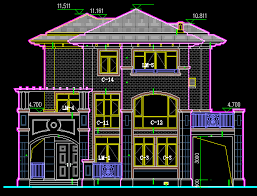
The Impact of CAD Architecture in Modern Design
In the world of architecture, Computer-Aided Design (CAD) has revolutionized the way buildings are designed, visualized, and constructed. CAD architecture software allows architects and designers to create detailed and precise drawings, 3D models, and renderings with incredible accuracy and efficiency.
One of the key benefits of CAD architecture is its ability to streamline the design process. Architects can quickly iterate on their designs, make modifications in real-time, and visualize the final product before construction even begins. This not only saves time but also reduces errors and ensures that the final building meets the client’s expectations.
CAD architecture software also enables architects to explore complex geometries and innovative design concepts that would be difficult or impossible to achieve using traditional drafting methods. With CAD tools, architects can push the boundaries of creativity and create structures that are both aesthetically pleasing and structurally sound.
Furthermore, CAD architecture plays a crucial role in enhancing communication among project stakeholders. Architects can easily share their designs with clients, engineers, contractors, and other team members, allowing for better collaboration and coordination throughout the design and construction process.
Moreover, CAD architecture software integrates seamlessly with Building Information Modeling (BIM) systems, enabling architects to create intelligent models that contain valuable information about building components, materials, costs, and more. This information can be used for energy analysis, cost estimation, facility management, and other important aspects of building design and operation.
Overall, CAD architecture has transformed the way architects work by providing powerful tools for design visualization, collaboration, efficiency, and innovation. As technology continues to advance, we can expect CAD architecture to play an even greater role in shaping the future of architectural design.
6 Essential Tips for Streamlining Your CAD Workflow in Architectural Design
- Ensure accurate measurements and dimensions in your CAD drawings.
- Organize your CAD files into folders and use a consistent naming convention for easy access.
- Familiarize yourself with keyboard shortcuts to improve efficiency while working in CAD software.
- Regularly save your work to prevent data loss in case of software crashes or technical issues.
- Use layers effectively to manage different components of your design and make editing easier.
- Take breaks during long CAD sessions to prevent eye strain and maintain focus.
Ensure accurate measurements and dimensions in your CAD drawings.
To achieve precision and reliability in CAD architecture, it is essential to ensure accurate measurements and dimensions in your drawings. By meticulously detailing the dimensions of every component and element within your design, you can guarantee that the final structure will be constructed with exactness and adherence to the intended specifications. Accurate measurements not only enhance the overall quality of the design but also facilitate seamless communication between architects, engineers, and contractors, leading to a smoother construction process and a successful realization of your architectural vision.
Organize your CAD files into folders and use a consistent naming convention for easy access.
When working with CAD architecture, it is essential to organize your CAD files into folders and utilize a consistent naming convention for easy access and management. By structuring your files systematically, you can quickly locate specific drawings, models, or project documents when needed. A well-organized file system not only saves time but also promotes efficiency and collaboration among team members. Consistency in naming conventions ensures clarity and coherence throughout the design process, making it easier to track revisions, updates, and versions of CAD files. Embracing this tip can significantly enhance workflow productivity and overall project success in CAD architecture projects.
Familiarize yourself with keyboard shortcuts to improve efficiency while working in CAD software.
To enhance efficiency while working in CAD software, it is essential to familiarize yourself with keyboard shortcuts. By mastering these shortcuts, you can significantly speed up your workflow, streamline common tasks, and navigate through the software with ease. Instead of relying solely on mouse clicks for various commands, utilizing keyboard shortcuts allows you to work more fluidly and focus on the design process itself. Investing time in learning and incorporating these shortcuts into your CAD workflow can lead to increased productivity and smoother project execution.
Regularly save your work to prevent data loss in case of software crashes or technical issues.
Regularly saving your work in CAD architecture is essential to prevent data loss in the event of software crashes or technical issues. By frequently saving your progress, you can ensure that you have a backup of your designs and modifications, minimizing the risk of losing hours of work due to unforeseen interruptions. Making it a habit to save your work at regular intervals not only protects your valuable project data but also allows you to pick up where you left off without any setbacks, maintaining productivity and efficiency in your design process.
Use layers effectively to manage different components of your design and make editing easier.
When utilizing CAD architecture software, it is essential to leverage layers effectively to manage various components of your design and simplify the editing process. By organizing different elements of your design on separate layers, such as walls, windows, doors, and furniture, you can easily control their visibility and make targeted edits without affecting the entire drawing. This approach not only enhances the clarity of your design but also streamlines the workflow by allowing you to focus on specific aspects of the project at a time. Efficient layer management in CAD architecture ensures better organization, improved editing capabilities, and overall increased productivity in the design process.
Take breaks during long CAD sessions to prevent eye strain and maintain focus.
Taking breaks during long CAD sessions is essential to prevent eye strain and maintain focus. Staring at a computer screen for extended periods can lead to eye fatigue and decreased concentration, impacting the quality of your work. By incorporating short breaks into your CAD sessions, you give your eyes a chance to rest and refocus, helping to reduce strain and improve overall productivity. Remember, a healthy balance of work and rest is key to optimizing your performance in CAD architecture tasks.
